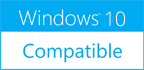AstroFlat Pro 1.0.1
Please use one of the links below to download AstroFlat Pro
Antivirus Information
We did not scan AstroFlat Pro for viruses, adware, spyware or other type of malware. For your own protection it's recommended to have an updated antivirus installed on your computer when downloading and installing programs from Windows10Compatible. We strongly recommend you to use Antivirus and check AstroFlat Pro for viruses before you install.
Windows10Compatible lists downloads from various software publishers, so if you have a question regarding a particular software contact the publisher directly. The download links for AstroFlat Pro are provided to you by Windows10Compatible without any warranties, representations or gurantees of any kind, so download at your own risk.
Publisher Description
AstroFlat Pro is a plug-in for Adobe Photoshop, Corel PaintShop / PHOTO-PAINT, and other 8bf-compatible image editors. Even out the luminance levels in your astroimages, while retaining all the detail! This plugin offers you the ability quickly and easily flatten the illumination in your astroimages. Real Time Separation of Image Details from Sky Glow. Handles Hot Spots and Gradients with ease. Simple Controls, Instantly Visible Results. No selections required. Works Great on Individual Images. Prepare Multiple Images Quickly for Combination. Optional Output of the Flat Only; Maximum Creative Control. Store and Retrieve Favorite Settings. Works With 32 and 64 Bit Image Editors on PCs. Handles 8, 16, 32 Bit Color and Grayscale Images. Pixel Math is 32 Bit Floating Point for Max Quality. Fully Color-Managed, Works with Calibrated and Profiled Displays. Scrollable, Zoomable Interactive GPU-Accelerated Preview. Familiar Photoshop Filter-Style Usability. Rich Set of Standard Keyboard Shortcuts. Full Editor Integration; Works with Selections, Layers, Masks. Supports Photoshop Actions and Use as a Smart Filter. Resizable Dialog Remembers Where You Put It. Customizable UI - Dark and Light Choices. High DPI Display Scaling Support. Mouse-Over Help - Hover Over the Controls to See Quick Help. F1 Help - Rich, Complete Manual and Help Resources. Try Before You Buy - 15 Day Fully Functional Free Trial! Requires Windows 7 or newer, OpenGL 2.1 or newer with Frame Buffer Object support.
RELATED PROGRAMS
Digital Image Tool
Batch process images quickly, applying flexible resizing methods, rotation, cropping, scaling, watermarking, renaming, tagging and more. Batch Image Resize Either scale or apply max width or height settings, images are never scewed or scaled over 100% Batch Image Rotation Apply...
- Freeware
- 20 Jul 2015
- 5.29 MB
Digital Image Recovery Software
www.sdcarddatarecovery.org provides reliable solution to recover almost any type of lost wallpapers and photos due to virus or malware attacked from hard disk drive. Picture restoration application is capable to restore deleted snapshot of your baby and other family members...
- Shareware
- 07 Jan 2024
- 1.7 MB
Luminance Studio
Luminance Studio is a new Pixarra product in the Studio series with a focus on painting with luminance for both natural media and design style of artwork. It builds on the success of other Studio products by Pixarra, giving you,...
- Shareware
- 19 Jul 2017
- 29.77 MB
Artwork Collection Database
The Artwork collection database is perfect for artists, collectors, galleries, or anyone who wants to record detailed information and images of their artwork collection, including the artwork's provenance, exhibits, publications, and previous sales. Link multiple images with an art record,...
- Shareware
- 10 Jun 2020
- 2 MB
RGS Creative
Effortless drag and drop design of ID cards or smart cards, labels and tickets. Supports photos, images, barcodes, qr codes, multiple card printing. Excellent help system. Beautiful ID Card designs available as separate free downloads. User can define any number...
- Shareware
- 20 Jul 2015
- 435 KB